We will setup the Ethernet arrangement a shown below. It is assumed that the user has a host computer with the AiTerm (or some other terminal emulator program) already installed.
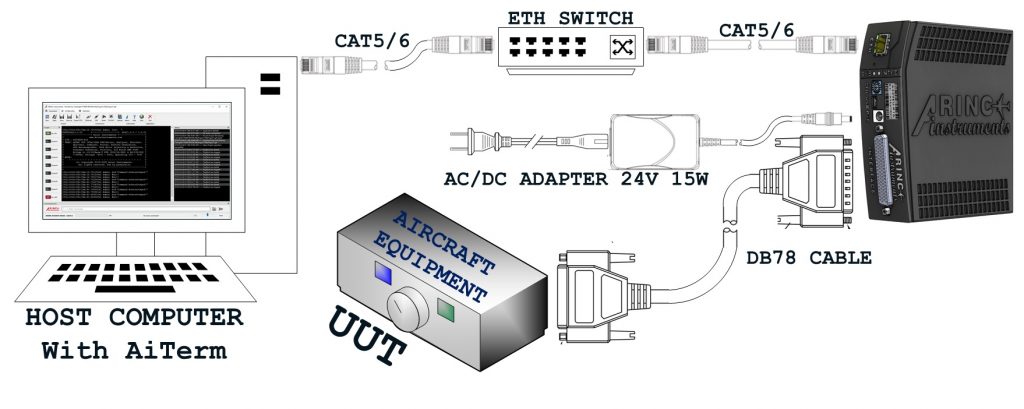
Required Items
- A computer with the AiTerm (or some other terminal emulator program) application installed – to be used as host platform.
- One Ethernet switch/hub
- Two CAT5/6 Ethernet cables.
- One AC/DC 24VDC Adapter – PSAA15W-240L6
- One Ai429###-EU## USB device model (Ai429{class}-EU{channels})
- One optional breakout adapter – ADPT-Ai429-16
- One optional HD78 M/F cable – CS-DSDHD78MF0-*
REQUIRED SETUP
- Connect the device to the Ethernet switch using a CAT5/6 cable as shown above.
- Connect the host computer the Ethernet using a CAT5/6 cable as shown above.
- Decide which mode the device will operate (Admin/Host):
- Set the front panel configuration switch to zero/0 for Ethernet Admin mode.
- Set the front panel configuration switch to one/1 for Ethernet Host mode.
- Optionally connect the HD78 cable to the Ai429 Interface port.
- Optionally connect the HD78 cable to the breakout adapter (ADPT-Ai429-16).
- Connect the AC/DC power adapter barrel connector to the device’s power connector.
- Connect the AC/DC power adapter to the 120VAC outlet.
